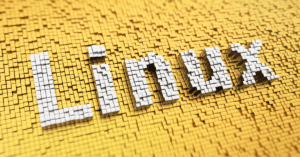What you’ll learn
- Install and configure VSCode
- Explore the UI of VSCode
- Linting, refactoring, IntelliSense
- VSCode advanced debugging techniques
- Use Visual Studio for web design
- Remote SSH with VSCode
- Develop inside a Docker container
- VSCode extensions for frameworks (React, Vue, Angular)
- Source control inside the code editor
- Markdown and JSDoc
- Python in VSCode
- Java in VSCode
- C++ and C# in VSCode
Requirements
- Eager to Learn and Patience
Note: Every Course on this site is Free for limited time. If you don’t wanna miss any free course, make sure you allow this site for notifications.
Who this course is for:
- Web programmers and designers who want to use the best code editor
- Experienced Python, Java, or C++ programmers who want to switch to VSCode